Common Issues - General Troubleshooting Tips
While this SaaS Boilerplate is designed for ease of use, you might encounter common challenges during the setup or development process, as with any software project. Here’s a general overview of potential issues and how to approach troubleshooting them, without getting into specific code details:
Common Types of Issues You Might Encounter:
- Dependency Conflicts: Sometimes, different software packages or libraries required by the boilerplate might have conflicting requirements. This can lead to errors during installation or runtime. General Approach: Ensure your development environment meets the prerequisites, try re-installing dependencies, or consult the specific error messages for clues.
- Configuration Errors: Incorrectly configured environment variables or settings can cause various problems, such as authentication failures, payment processing issues, or email delivery problems. General Approach: Double-check your configuration files and environment variable settings against the documentation provided after purchase.
- Database Connection Problems: Issues connecting to your PostgreSQL database can prevent your application from functioning correctly. General Approach: Verify your database credentials, ensure the database server is running, and check network connectivity.
- Deployment Challenges: Deploying your application to a hosting platform might involve specific steps and configurations that need to be followed accurately. General Approach: Carefully review the deployment documentation provided after purchase for your chosen platform.
- API Key Issues: Problems with your Stripe or Google Analytics API keys can lead to payment processing failures or analytics not being tracked. General Approach: Ensure your API keys are correctly entered and valid for your respective accounts.
General Troubleshooting Tips:
- Read the Error Messages Carefully: Error messages often provide valuable clues about the nature of the problem.
- Consult the Documentation: The detailed documentation provided after purchase is your primary resource for troubleshooting.
- Search Online: Use search engines to look for solutions to common problems related to the technologies used in the boilerplate (Next.js, Stripe, etc.).
- Isolate the Issue: Try to narrow down the specific part of the application that is causing the problem.
- Test in a Development Environment: Make changes and test them thoroughly in your local development environment before deploying to production.
Remember, the comprehensive documentation you receive after purchase provides detailed steps and solutions for specific issues related to the boilerplate.
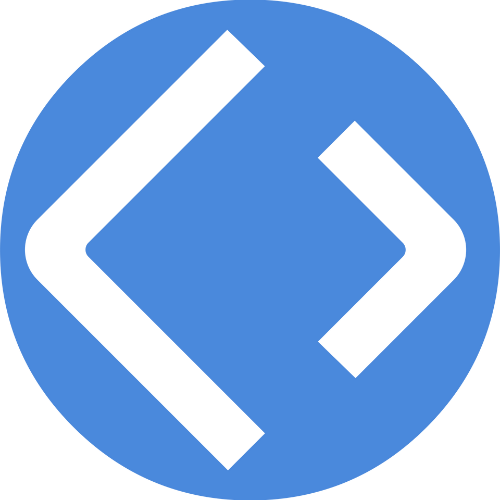 Apex - Documentation
Apex - Documentation