Configuring Environment Variables (General) - Protecting Your Secrets
Environment variables are a fundamental concept in modern application development, especially when deploying to production. They provide a way to configure your application’s behavior and securely manage sensitive information without hardcoding it into your codebase.
Why are Environment Variables Important?
- Security: Avoid storing sensitive information like API keys, database credentials, and secret keys directly in your code. Environment variables allow you to keep this information separate and secure.
- Configuration Management: Easily configure your application for different environments (development, staging, production) without modifying your code. You can have different settings for your database connection, API endpoints, etc., in each environment.
- Flexibility and Portability: Using environment variables makes your application more portable and less dependent on specific hosting environments. You can deploy to different platforms by simply adjusting the environment variables on that platform.
- No Vendor Lock-In: By relying on environment variables for configuration, you minimize your reliance on platform-specific configuration methods. This aligns with the principle of avoiding vendor lock-in, allowing you to switch hosting providers more easily if needed.
General Principles:
- Never commit sensitive information to your version control system (like Git). Use
.envfiles for local development (and ensure they are in your.gitignore) but rely on your hosting provider’s mechanism for setting environment variables in production. - Each environment (development, staging, production) should have its own set of environment variables.
- Clearly document the environment variables your application requires.
Understanding and utilizing environment variables is a crucial skill for deploying any web application effectively and securely, regardless of the hosting platform.
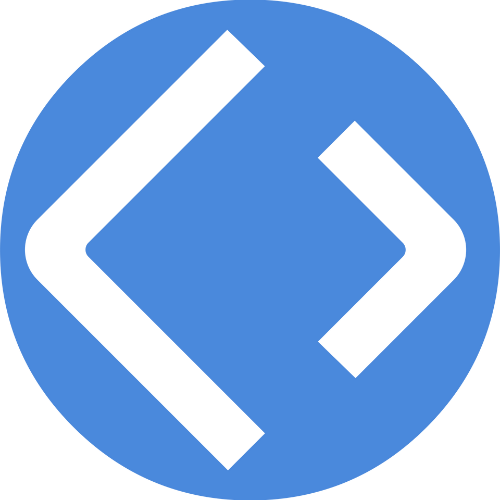 Apex - Documentation
Apex - Documentation